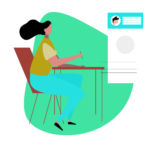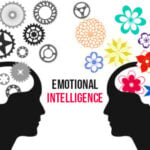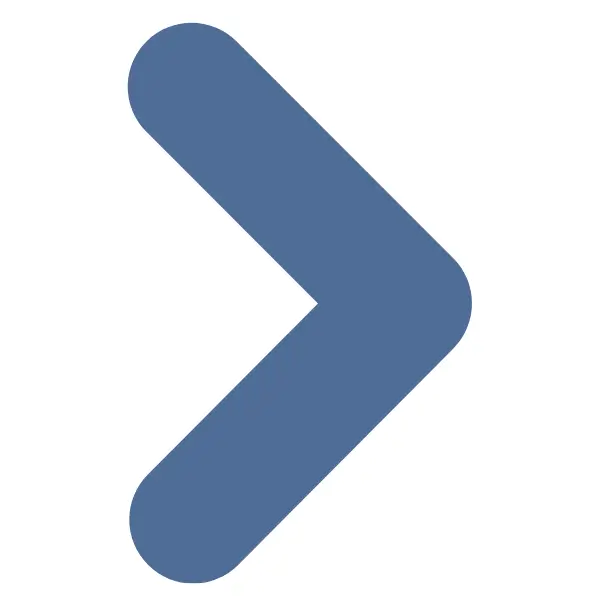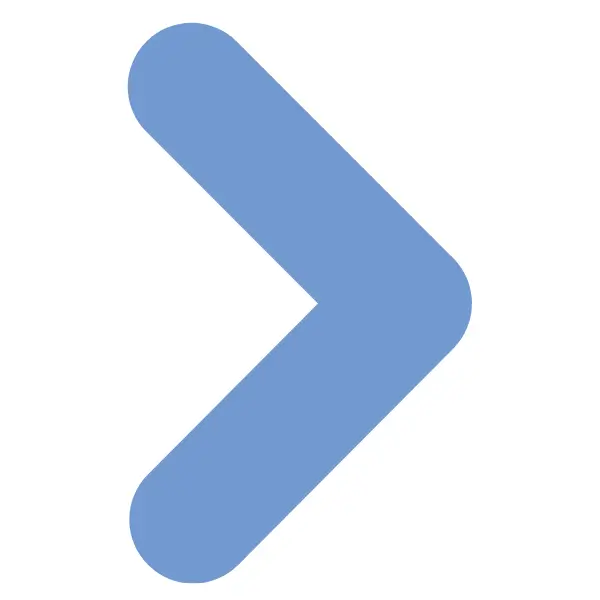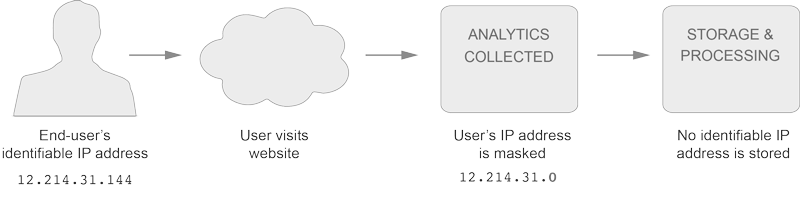Introduction to how to have a better virtual learning experience while taking virtual courses and virtual classes
So, you are all set. You have your headset, you have your laptop, you have your internet connection, you are plugged and ready to go. But it is 8 am in the morning and you have classes until 4 pm. That is a long time to sit there and stare into an electronic screen, especially if you are doing it five days a week or more. Even if you are not online every day it can be a difficult transition to the virtual world. How can you improve your experience?
This short article will discuss some practical tips for enhancing your virtual learning in your virtual course, virtual class, or virtual school. There will be some advice on technology, some advice on ergonomics and some personal advice. All the advice here has been tried and tested with very positive results.
I have been teaching virtual courses and virtual classes in online learning schools for three years now and I spend a long time in front of multiple screens every day. It hasn´t always been easy. In the beginning it was very draining, and I thought that I would never get used to it. My eyes hurt. My back hurt. I had brain fog and after six hours teaching, I was sometimes something like a jellyfish, brain dead and lethargic. It couldn`t go on. So, I did some research and produced some solid ideas. I tested these ideas, and I am here today to share my top tips on how to have a better virtual learning experience.

The right tools for the right job
To get the most out of your virtual classes and virtual courses it is important to have a decent computer. I bought a new computer last year thinking it would be fine for basic Zooming, like sharing video platforms and teaching classes of up to twenty students. However, I hadn´t done any research on the ideal specifications a computer should have for a decent online Zoom experience. The computer couldn´t do everything I wanted to do like sharing high-quality videos with students. Zoom recommends a computer to have at least a Dual core 2Ghz or higher (Intel i3/i5/i7 or AMD equivalent) processor. The better the processor the better the experience.
Zoom also recommends having at least 4 GB of RAM, but in my experience, I wouldn´t settle for anything less than 8 GB. These two things are the most important if you are buying a new computer or upgrading the RAM on your machine. It is very worthwhile paying a little extra for that better quality experience. Your computer is less likely to crash or freeze if you follow these specifications.
Keep your operating system updated too
Zoom recommends:
- Windows: Edge 12+, Firefox 27+, Chrome 30+
- macOS: Safari 7+, Firefox 27+, Chrome 30+
- Linux: Firefox 27+, Chrome 30+
These systems are constantly updating so restarting your computer often should update your system.
Internet connection for virtual classes.
This may sound simple but sometimes the best ideas are the simplest. To get faster speeds out of your internet, make sure you are close to the router. If your signal is weak, you can boost it by connecting your computer directly to your router with an Ethernet cable. Trust me, this boosts internet speeds dramatically. The only drawback is that you need to disconnect the cable to move around with your laptop.
To check your internet speed, try www.fast.com. This will allow you to see how much better your internet speed is in relation to your location or using an Ethernet cable.
Another important thing to do is close windows on your browser. The more windows that are open the more processing power your device uses and the slower your device is likely to be. Video streaming platforms use the most bandwidth so ensure YouTube or Netflix isn`t open in the background otherwise your internet speed will be slower, you will consume more data and your computer processor will be under pressure during your virtual class or virtual course.
Also, restart your device at least once or twice a week, this will install much-needed updates to your applications as well as give your computer a chance to cool down, especially if you shut it down and leave it off from time to time.
Speaking of applications, update applications you use like Zoom and Chrome etc. Ensure these updates are kept updated. This will keep your computer running smoothly.
One final piece of advice. Keep your digital desktop free of clutter. Save documents in organized folders in your main Documents Folder and always label folders with dates and recognizable titles. You will thank yourself later.

Ergonomics
Ergonomics is the study of how efficient people perform in their working environment. It relates a lot to light, heat, air flow, comfort, accessibility etc.
Get a comfortable chair. Preferably an office swivel chair that can be adjusted to your own ideal height. You are going to spend a lot of time in that chair in virtual courses, so it is worth investing in. If money is an issue, get a cushion, make a cushion, sit on something soft to prop you up. Whatever you do make sure your height is compatible with the position of the computer and you are not hunched over or squinting your eyes.
Get a nice clean desk and make sure to declutter it. Get in the habit of tidying up regularly and stay organized. Your productivity will increase in a clean and tidy environment, and you will be able to focus more on your virtual class.
Sit near a window with plenty of ventilation if you can. Use curtains to block out bright sunlight. Try to sit in the appropriate light. Too much sunlight can cause strain on your eyes, as can too little.

Your eyes are the windows to your soul.
Take time every few minutes to stop looking at your screen and look out the window. This allows your precious eyes a chance to rest and gives them a break from the glare of the screen. Make sure your glasses are right for your eyes. Visit your local optician if you are not sure.

Shortcuts, platforms and backing up.
Take time to learn how to use shortcuts on your keyboard.
On a PC:
CTRL + C = Copy,
CTRL + V = Paste,
CTLR + A = Highlight all.
On a Mac:
Command-X: Cut the selected item and copy it to the Clipboard.
Command-C: Copy the selected item to the Clipboard.
Command-V. Paste the contents of the Clipboard into the current document.
Command-Z: Undo the previous command.
Command-A: Select All items.
These shortcuts can save you time, especially when using the chat box or annotating the screen on platforms like Zoom.
Platforms and Applications
Take time to learn how to use a word processor like Microsoft Word and how to snip images and use Power Point presentations. There are tons of tutorial videos on YouTube and knowing how to use these tools will enhance your online education class and help with time management skills.
Take time to learn how to use online platforms like Google Drive, Sheets and Google Docs. Your future self will thank you. These tools are great time savers and will help you store important documents in safe places like the Cloud.
Back up important files on an external drive or to the Cloud or simply email them to yourself. You can open multiple email addresses if you need extra space.
Headsets
Get a comfortable headset and a good microphone and have a back-up pair just in case something goes wrong with the original set. Technology is fallible, there are always glitches and things we need to work around but if you are prepared for the inevitable it can be a lot less stressful. I prefer in-ear earphones with built-in microphones as I find headphones cumbersome and sweaty on my head all day. I keep a spare set on my desk just in case.

Your four-legged friend
Your table is your friend, and you are going to be spending a lot of time at it so make sure it is the correct height and your elbows are resting comfortably on the table as you type. Make sure it is not wobbly and put some effort into making it stable by putting some cardboard under the legs if necessary. Get an adjustable desk lamp for when light is low and use it for illuminating the keyboard. Also make sure your cables are neat and you have enough sockets for all your devices.

Hydrate, Hydrate, Hydrate
Drink plenty of water or herbal teas and stay hydrated. This is very important. Keep a drink by your desk but ensure it is in a safe place and won´t spill on your expensive electronic equipment.

I like to move it, move it!
Get up and move around every hour. Even if it is only for 5 minutes. Stretch. Go for a short walk. Go to the bathroom. Clean up your room. Do some jumping jacks or something to get your oxygen-rich blood circulating? This will rejuvenate you for your next virtual class.

Dress to kill
Wear comfortable clothes. Take off your shoes. Loosen your belt. Open a few shirt buttons. Relax. Breathe deep into your belly and focus on what you are doing. Wear loose clothing that makes you feel good.
Fresh Air
Invest in fresh air, it´s a worthwhile investment and your lungs and brain will thank you. During your day of online Education classes, while you are engaged in virtual learning at your virtual school or taking your virtual class or virtual course, make it a priority to go outside, even for a minute or two and get some fresh air. I can´t stress the importance of this. We are living creatures from the natural world, and we need to continuously reconnect with the natural world and breathe the fresh oxygen that keeps us alive.

Naps
Virtual courses, virtual classes, virtual learning, and virtual school can be draining. If you feel exhausted and burnt out, take a short nap, these are useful for replenishing our bodies and brains and can help you to get on with your day and make progress. If it is the middle of the day blackout the windows and set an alarm. Your body and mind will thank you.
Sleep Cycle
Speaking of naps, research shows that a regular body clock and a regular sleep cycle can contribute to overall health. There are a couple of old sayings which highlight the importance of this:
The early bird catches the worm.
Early to bed, early to rise, makes people healthy, wealthy, and wise.
Be cunning, like a fox. Get some regular sleep.

Caffeine and Sugar
If you are a high consumer of caffeine (tea, coffee, energy drinks) or sugar (soft drinks, sugar in your chai) it is likely that your body is in a constant state of caffeine and sugar withdrawal. This can play havoc with your energy levels. Pay attention to this and limit caffeine and sugar and try to find a natural rhythm without stimulants. Your body and mind will love you even more!

Conclusion
As I mentioned before I have personally tried all the above pieces of advice. Some of them may sound simple and that´s because they are. Try them out and see if they can have a positive impact on having a better virtual learning experience in your virtual class and virtual course. Changes can take time so invest some time making positive changes and you will reap the rewards of your investment.
Enjoy your online education classes, virtual courses, virtual classes, and virtual learning in your virtual schools.
I hope you have an amazing, life-changing time.
Patrick is from Ireland and has been teaching for the last twenty years. He has worked in Malaysia, Myanmar, India, Spain, Japan, Taiwan, Oman, and Saudi Arabia. He has a degree in English Literature and Applied Psychology. Patrick loves travelling and learning about new cultures. He is passionate about motivating students to maximize their creative potential.